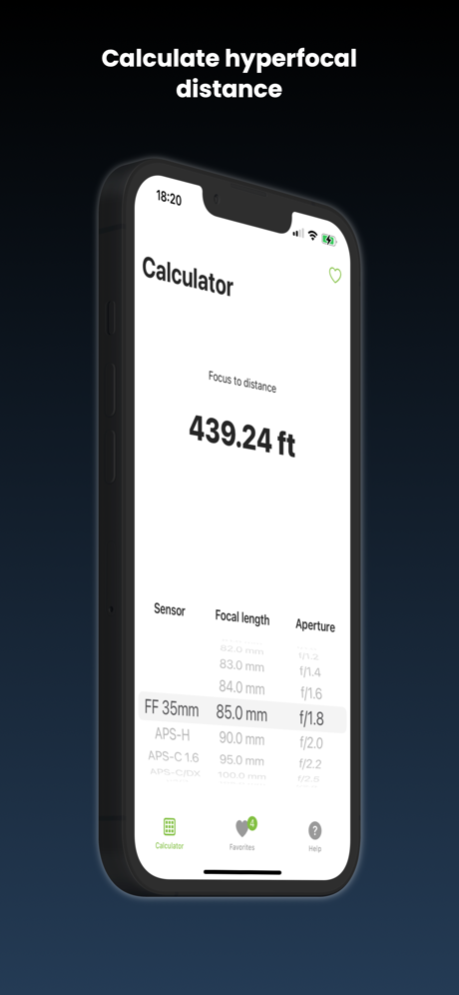Hyperfocalc 2.0
Continue to app
Paid Version
Publisher Description
Simple and intuitive Hyper Focal calculator for iPhone and Apple Watch. Support a lot of cameras and all lenses!
Simple, quick and precise Hyper focal distance calculator for your iPhone and Apple Watch. You can use it for any type of camera, sensor size and lens combination!
The hyperfocal distance is the closest distance at which a lens can be focused while keeping objects at infinity acceptably sharp. When the lens is focused at this distance, all objects at distances from half of the hyperfocal distance out to infinity will be acceptably sharp.
We love photography in Fripito and We would like make it easer for you! Hyperfocalc will bring you more features soon.
Are you missing something, let us know at support@fripito.com. Thanks!
Supported localisations:
- US English
- Czech (Čeština)
- Slovak (Slovenčina)
- German (Deutsch)
- Spanish (Español)
----
CZ:
Aplikace nabízí rychlý a přesný výpočet hyperfokální vzdálenosti pro zvolené ohnisko a clonu. Výpočet můžete provádět na Apple Watch či iPhonu.
Jul 24, 2022
Version 2.0
Support for new Apple Watch models
About Hyperfocalc
Hyperfocalc is a paid app for iOS published in the Screen Capture list of apps, part of Graphic Apps.
The company that develops Hyperfocalc is Fripito Corp. The latest version released by its developer is 2.0.
To install Hyperfocalc on your iOS device, just click the green Continue To App button above to start the installation process. The app is listed on our website since 2022-07-24 and was downloaded 1 times. We have already checked if the download link is safe, however for your own protection we recommend that you scan the downloaded app with your antivirus. Your antivirus may detect the Hyperfocalc as malware if the download link is broken.
How to install Hyperfocalc on your iOS device:
- Click on the Continue To App button on our website. This will redirect you to the App Store.
- Once the Hyperfocalc is shown in the iTunes listing of your iOS device, you can start its download and installation. Tap on the GET button to the right of the app to start downloading it.
- If you are not logged-in the iOS appstore app, you'll be prompted for your your Apple ID and/or password.
- After Hyperfocalc is downloaded, you'll see an INSTALL button to the right. Tap on it to start the actual installation of the iOS app.
- Once installation is finished you can tap on the OPEN button to start it. Its icon will also be added to your device home screen.